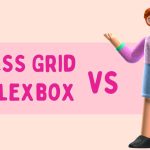What Works Best for WordPress SEO Right Now
Discover what works best for WordPress SEO right now with beginner-friendly tips, smart strategies, and real examples to boost your site’s visibility.
Understanding WordPress SEO can feel overwhelming – especially if you’re not a tech expert. But the good news is: you don’t need to be a developer to optimize your WordPress site. Whether you’re running a grammar blog, teaching ESL online, or building an educational website, this guide will show you the most effective SEO strategies to use right now.
We’ll break everything down in simple terms, explain why it matters, and give you actionable tips you can start using today.
Why WordPress SEO Still Matters in 2025
Search Engine Optimization (SEO) is the process of improving your website so that it ranks higher in search results like Google. Why does that matter?
Because higher ranking = more visitors = more chances to share your message, resources, or services.
And with WordPress powering over 40% of all websites, it’s important to use the right SEO strategies that are working right now, in 2025 – not outdated tactics from five years ago.
What Makes WordPress SEO Unique?
WordPress is known for being SEO-friendly—but that doesn’t mean it’s automatically optimized. Its flexibility is a double-edged sword: you have powerful plugins and tools, but you need to configure them the right way.
Let’s dive into the best WordPress SEO techniques you should be using today.
On-Page SEO: Getting the Basics Right
Use an SEO Plugin Like Yoast or Rank Math
These plugins help you optimize each page or blog post by:
- Checking keyword usage
- Creating readable meta titles and descriptions
- Suggesting internal links
- Adding structured data (schema)
👉 Pro Tip: Start with Rank Math if you’re new. It has a beginner mode that makes SEO setup easier.
Craft Keyword-Focused Titles and Descriptions
Your page title and meta description are what searchers see first. Use your WordPress SEO keyword naturally—don’t force it.
Example:
- Title: How to Improve WordPress SEO for English Learning Blogs
- Description: Simple steps to improve your WordPress SEO using keywords, content structure, and plugins—even if you’re just starting.
Technical SEO: Behind-the-Scenes Optimization
Technical SEO is all about optimizing the backend of your WordPress website to improve search engine rankings and user experience. While content is important, technical elements ensure your site is fast, secure, and easy for search engines to crawl and index.
Use a Fast, Mobile-Friendly Theme
Google rewards fast, responsive websites. Choose a lightweight WordPress theme like:
- Astra
- Generate Press
- Kadence
Avoid bloated themes with too many features unless you really need them.
Optimize Site Speed
You can speed up your WordPress site by:
- Installing a caching plugin (like WP Rocket or W3 Total Cache)
- Using image compression tools (like Smush or ShortPixel)
- Hosting videos on YouTube or Vimeo instead of uploading them directly
Make Your Site Mobile-Friendly
Most users browse on phones. Use Google’s Mobile-Friendly Test to check your site’s performance and fix issues.
Focus on High-Quality, Helpful Content
Your goal is to help readers, not just stuff keywords. Think about what your audience (e.g., English learners or teachers) is searching for.
Example content ideas for your site:
- How to Use Reflexive Pronouns in English
- Top Grammar Mistakes Non-Native Speakers Make
- Commonly Confused Words in English
All of these can include the WordPress SEO keyword when optimizing blog pages.
Use Proper Heading Structure
- Use H1 for your post title (WordPress does this automatically)
- Use H2 for main sections
- Use H3 for subtopics within each section
Headings help both readers and search engines understand your content.
Internal Linking: Build a Content Web
Linking between your own pages helps:
- Keep visitors on your site longer
- Share authority from high-performing pages
- Help Google discover related content
Use Schema Markup to Enhance Listings
A schema is a type of code that helps search engines understand your content better. You can:
- Add FAQ schema
- Mark blog posts with article schema
- Highlight reviews, ratings, or tutorials
SEO plugins like Rank Math make this process easy without needing to write code.
Optimize Images for SEO
Images aren’t just visual – they help your SEO too.
Here’s how:
- Name files clearly (e.g., possessive-pronouns-chart.png)
- Add alt text describing the image (great for accessibility too)
- Compress images to load faster
Using a plugin like ShortPixel or TinyPNG can automate this process.
Keep WordPress Updated and Secure
Keeping WordPress, your theme, and plugins up to date isn’t just about security – it also improves SEO. Outdated plugins can slow down your site or cause errors that Google won’t like.
Make regular backups and check for updates weekly.
WordPress SEO Checklist
Here’s a quick checklist to help you stay on top of your WordPress SEO game:
Use a reliable SEO plugin (Rank Math or Yoast)
Write helpful, well-structured content
Use headings properly (H1, H2, H3)
- Speed up your site
- Optimize for mobile
- Add internal links
- Use schema for rich results
- Compress and optimize images
- Keep WordPress updated
What Works Best for WordPress SEO Right Now?
In 2025, WordPress SEO is still all about quality, speed, and structure. Focus on creating valuable content, using smart plugins, and keeping your site fast and secure.
Whether you’re running a language blog or an educational platform, these strategies will help you attract more readers and grow your audience. Remember, SEO isn’t about tricking search engines – it’s about helping people find the right information. And with WordPress, you’ve got the perfect platform to make that happen. So take one step today – optimize just one blog post -and start building better SEO habits from there!