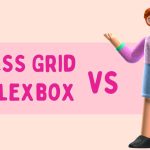Beginner’s Guide to WordPress Website Design in 2025
WordPress website design is evolving faster than ever, making it easier for beginners to create stunning, functional websites. In 2025, new tools and trends are shaping the way we build online experiences.
Whether you’re starting a personal blog, business site, or eCommerce store, understanding the basics of WordPress website design can set you up for success. This guide will help you design like a pro from day one.
Why WordPress is Still the Best Choice in 2025
WordPress continues to dominate the web world for a reason: it’s flexible, user-friendly, and completely customizable. Over 43% of all websites on the internet use WordPress. Whether you’re a grammar blogger, an educator, or a business owner, this platform adapts to your needs.
Open Source and Cost-Effective
WordPress itself is free, and many themes and plugins are available at no cost. You only pay for hosting and a domain name – making it budget-friendly for beginners.
Why Learn WordPress Website Design in 2025?
In 2025, WordPress remains the leading website platform, powering over 40% of the internet. Its flexibility, extensive theme library, and thousands of plugins make it suitable for everything from personal blogs to large-scale eCommerce stores. The best part? You don’t need to know how to code. With intuitive drag-and-drop tools like Elementor, Divi, and the Gutenberg block editor, creating a professional website is faster and easier than ever.
Beyond ease of use, WordPress offers mobile-responsive designs, SEO-friendly features, and excellent scalability, ensuring your site performs well across all devices. Learning WordPress website design today equips you with a future-proof skill set that’s in high demand, giving you the ability to create modern, high-performing websites for yourself or clients.
Perfect for Non-Coders
You don’t need to write a single line of HTML, CSS, or JavaScript to create a professional-looking site. With WordPress website design, powerful tools like Elementor, Divi, and the native Gutenberg block editor make the process incredibly easy. These drag-and-drop builders allow you to customize layouts, add images, and style your pages in real-time without touching any code.
Whether you’re a blogger, entrepreneur, or small business owner, WordPress puts creative control in your hands. You can design beautiful, responsive websites in just a few clicks, making it the perfect platform for beginners who want professional results without a steep learning curve.
Choosing the Right Hosting and Domain Name
Before you dive into WordPress website design, you’ll need two essentials: a domain name and a hosting provider. Your domain name is your unique web address — the name people will type to find your site. It should be short, memorable, and relevant to your brand.
Equally important is your hosting provider, which acts as the home for your website’s files and ensures your site is accessible online. Reliable hosting affects your site’s speed, security, and overall performance. Popular choices for WordPress include Bluehost, SiteGround, and WP Engine, offering beginner-friendly setups and one-click WordPress installations.
Picking the Perfect Domain
Your domain should be short, memorable, and relevant. For an English learning blog, something like learnwithgrammar.com or englishskills2025.com works great.
Reliable Hosting Matters
Choose beginner-friendly hosting services like Bluehost, SiteGround, or Hostinger. They often offer one-click WordPress installations and 24/7 support.
Installing WordPress – A Beginner’s Guide
Most hosting providers offer 1-click WordPress installation. After logging into your hosting account, just find the WordPress icon, click install, and follow the prompts.
Once installed, you can log in to your WordPress dashboard using:
yourdomain.com/wp-admin
From there, your design journey officially begins.
Picking a Beginner-Friendly WordPress Theme
Themes control the layout and design of your website. In 2025, modern themes are faster, mobile-optimized, and easier to customize than ever before
Free vs Premium Themes
Free themes like Astra, OceanWP, and GeneratePress are great starting points. They’re fast, clean, and integrate well with page builders.
Premium themes offer more design features and support but aren’t necessary for beginners.
Essential Plugins to Get Started
Plugins extend your site’s functionality. Think of them like apps for your phone—but for your website.
Here are a few you’ll want to install:
- Elementor or Spectra – for drag-and-drop page building
- Yoast SEO – to improve your search engine rankings
- WPForms – for adding contact forms
- Wordfence Security – to protect your site
- LiteSpeed Cache – to keep your website fast
Don’t go overboard – too many plugins can slow your site down.
Designing Your Pages
Now that everything is set up, it’s time to design your pages. Start with the essentials:
Home Page
This is your first impression. Include a short welcome message, your blog purpose, and a call to action (like “Start Learning” or “Read My Grammar Tips”).
About Page
Tell your story. Are you an English teacher, student, or content creator? Let visitors connect with the person behind the site.
Blog Page
If you’re planning to write about grammar rules, common mistakes, or language tips, your blog will be your main content hub.
Contact Page
Add a simple contact form so users can reach out to you. WPForms makes this easy.
Mobile Responsiveness and Speed Optimization
In 2025, over 70% of web traffic comes from mobile devices. Choose a mobile-friendly theme and test your site using Google’s Mobile-Friendly Test.
Speed is just as important. Compress your images, use a caching plugin, and avoid heavy animations to keep load times under 3 seconds.
Tips to Keep Learning and Growing Your Site
The journey doesn’t end once your site is live. This Beginner’s Guide also encourages you to:
- Keep your WordPress and plugins updated
- Write SEO-friendly blog posts consistently
- Use social media to promote your content
- Monitor traffic using Google Analytics
The more content you create and share, the more your website grows – and so does your audience.
If you need any kind of website-related services, from design and development to maintenance, feel free to contact us today. We’re here to help bring your vision to life!
Conclusion
Designing a WordPress website might seem overwhelming, but as this Beginner’s Guide has shown, it’s completely doable – even for first-timers. With the right tools, mindset, and a bit of patience, you can build a beautiful, functional site that represents your passion and purpose.
Whether you’re teaching English, blogging about grammar, or sharing language-learning tips, your WordPress site can help your voice reach the world. Start simple, stay consistent, and enjoy the process—because your website is your new digital home.